iBaby Care App
The iBaby Care App is available to download on the Apple App Store and Google Play Store.
How to add Invited Users

Step 1:
Tap on settings
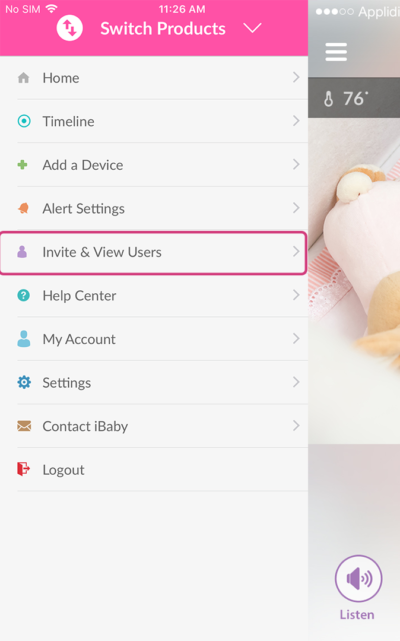
Step 2:
Tap on Invite & View Users
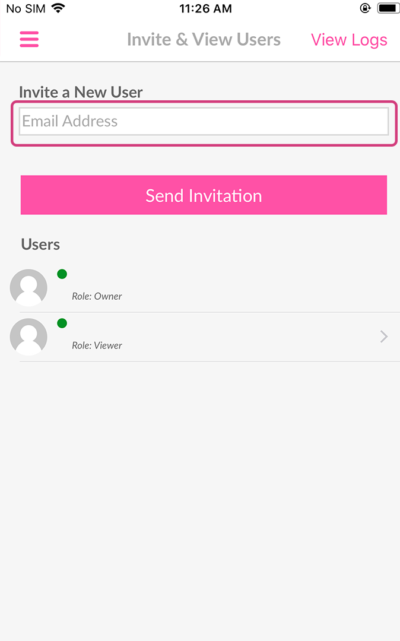
Step 3:
Enter the email address and press ‘Send Invitation’
How to set up Alerts with video/image recording

Step 1:
Tap on settings
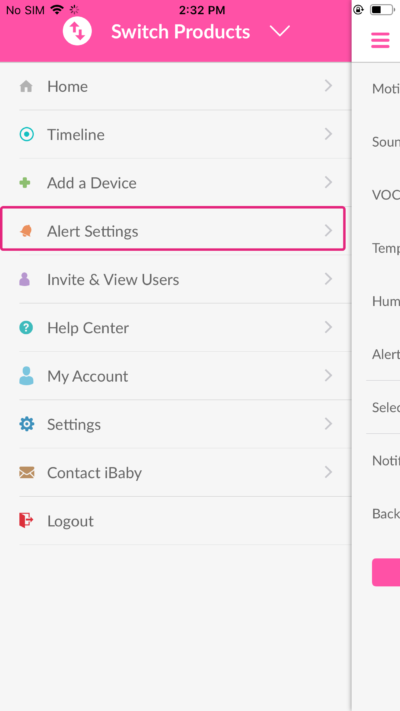
Step 2:
Alerts & Notifications
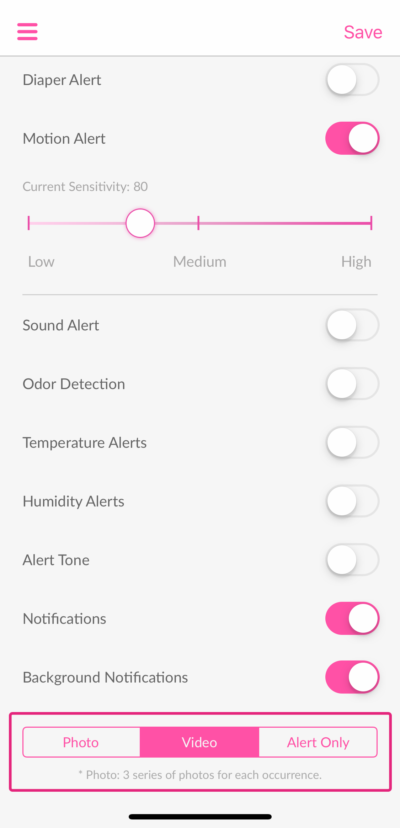
Step 3:
Choose the alert you would like to turn on. Then scroll down, until you see alert options. You can pick between saving a series of 3 images, a 15-second video clip or just an alert for each notification.
How to add another monitor

Step 1:
Tap on settings
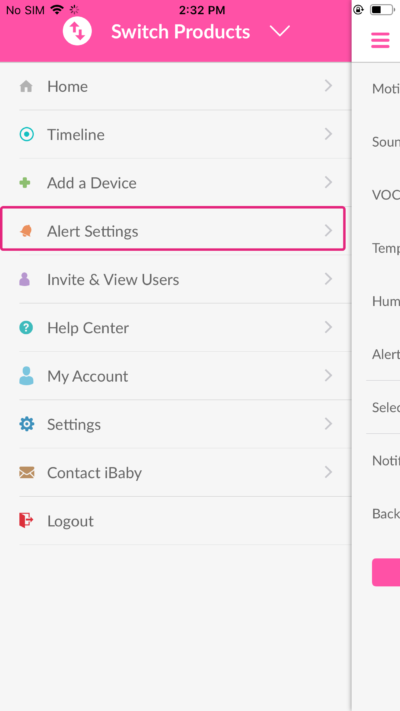
Step 2:
Alerts & Notifications
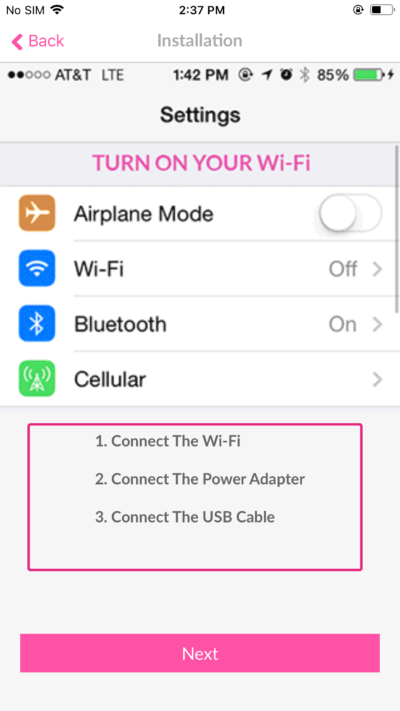
Step 3:
Choose the alert you would like to turn on. Then scroll down, until you see alert options. You can pick between saving a series of 3 images, a 15-second video clip or just an alert for each notification.
iBaby Monitor Firmware
Each monitor has a different firmware. Make sure your iBaby Monitor’s firmware is constantly updated to have your iBaby monitor properly working.